
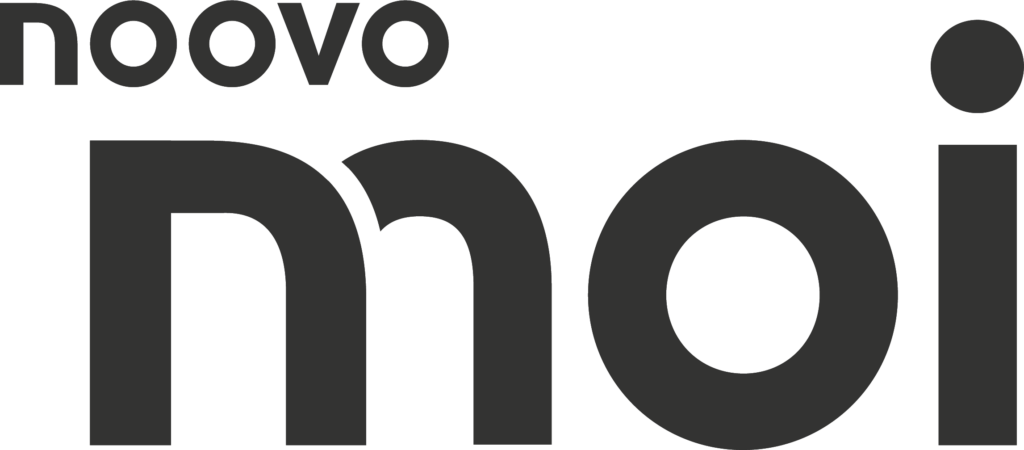

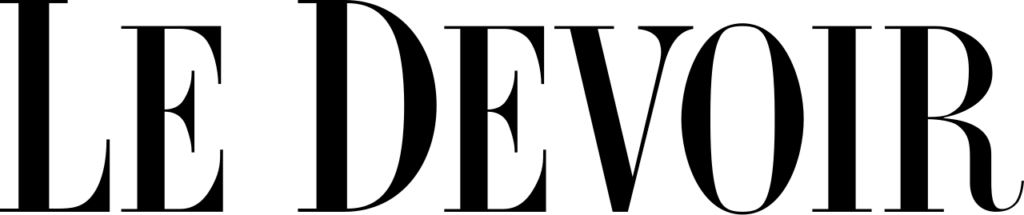
internet, billard, spa, auvergne, chateau, animaux, chalet, mandeville, piscine, ski, brunswick, cantons-de-l’est, mansonville, lac-simon, pierreville, entrelacs, orford, wentworth-nord, terrain de golf, mauricie, loup, baie-saint-paul, mont blanc, nouveau-brunswick, wotton, bromont, dudswell, plage, estrie, val-david, grosses-roches, bas-saint-laurent, laurentides, chevreuil, lac, bas st-laurent, ulverton, piopolis, beaulac-garthby, chertsey, mont-tremblant
malbaie, foyer, animaux permis, climatisé, 1 nuit, 2 nuits, internet, rabais, matha, mansonville, rond, plage, mandeville, recharge, chalets, chertsey, en bois, nuit, montcalm, christine, lac simon, adolphe, d’howard, 12 personnes, 2 personnes, nuits, câble, activités, brunswick, 4 chambres, le grand, borne, billard, bleu, rivière saint françois, hiver, saint donat, intérieur, l’est, salles, alexis, scandinave, le bord de l’eau, fumeurs acceptés, lacs, à louer, au bord du st laurent, neiges, rivière, dernières, bord du lac, en famille, magnifique, animaux, chambres, personnes, l’eau, amis, pierre, extérieur, filtres, en pleine, à partir, nos chalets, capacité, bleue, tremblant, salle, 1 chambres, intérieure, orford, chalet a louer, motoneige, supérieur, piscine, accès. partir, sauna en bois rond dans les cantons de l’Est, à saint sauveur, le lac privé de paul, luxe séjour en ontario avec 5 chambres et un domaine privée, charlevoix, lanaudière, estrie, semaine en gaspésie en famille, caractéristiques, pêche, jeux, vacances en famille
Les dernières inscriptions de chalets à louer
Planifiez votre prochaine escapade! Parcourez notre sélection de plus de 500 maisons de vacances et chalets à louer au Québec.
Chalet RAN-403
403 Chemin des Loisirs, La Malbaie, QC, Canada- 3 Chambres
- 3 Salles de bains
- 6 Voyageurs
Hébergement Charlevoix
Chalet LUM-27
27 Chemin Jacques-Labrèque, Petite-Rivière-Saint-François, QC, Canada- 2 Chambres
- 2 Salles de bains
- 6 Voyageurs
Hébergement Charlevoix
Chalet OPUS-9H
9 Chemin Du Versant, Petite-Rivière-Saint-François, QC, Canada- 4 Chambres
- 2 Salles de bains
- 8 Voyageurs
Hébergement Charlevoix
Yacht Club – Maison flottante 1
250 Av. des Draveurs, Trois-Rivières, QC, Canada- 1 Chambres
- 1 Salles de bains
- 4 Voyageurs
studiohebergementsflottants
Chalet CHU-35
35 Chemin du Vieux Quai, Baie-Saint-Paul, QC, Canada- 5 Chambres
- 2 Salles de bains
- 12 Voyageurs
Hébergement Charlevoix
Chalet CLA-103
103 Rue de la Corniche, Les Éboulements, QC, Canada- 3 Chambres
- 2 Salles de bains
- 10 Voyageurs
Hébergement Charlevoix
Chalet au Complexe Atlantide
11155 Route 335, Saint-Calixte, QC, Canada- 2 Chambres
- 1 Salles de bains
- 8 Voyageurs
complexeatlantide
Chalet du Boisé #036
Val-des-Lacs, QC, Canada- 8 Chambres
- 6,5 Salles de bains
- 16 Voyageurs
Yann
Chalet le Taureau
61 Chemin Gouin, Saint-Michel-des-Saints, QC J0K 3B0, Canada- 2 Chambres
- 2 Salles de bains
- 8 Voyageurs
maisonsetchaletsalouer
Le Petit Chalet au Lac Schryer
3 Rue Bazinet, Montpellier, QC, Canada- 3 Chambres
- 1.5 Salles de bains
- 8 Voyageurs
Carolineleduc
Chalet des Crêtes
51 Chemin des Crêtes, Matawinie, QC, Canada- 4 Chambres
- 2 Salles de bains
- 12 Voyageurs
Sandy
Chalet le Légendaire
8 Chemin de Kerpen, Brownsburg, QC J8G 2P1, Canada- 4 Chambres
- 2 Salles de bains
- 10 Voyageurs
maisonsetchaletsalouer
Chalet le 70
70 Rue Benoît, Saint-Côme, Québec J0K 2B0, Canada- 5 Chambres
- 2 Salles de bains
- 12 Voyageurs
maisonsetchaletsalouer
Chalet Isatis
650 chemin Olivier, Saint-Côme, QC J0K 2B0- 5 Chambres
- 2 Salles de bains
- 12 Voyageurs
maisonsetchaletsalouer
Le NaturOzen
4 Rue de Duren, Brownsburg, QC, Canada- 4 Chambres
- 2 Salles de bains
- 13 Voyageurs
maisonsetchaletsalouer
Royal St-Côme
230 Rue Boise-Royal, Saint-Côme, QC J0K 2B0, Canada- 3 Chambres
- 2 Salles de bains
- 9 Voyageurs
maisonsetchaletsalouer
Chalet le RuissO
105 chemin du Lac-Wilson- 4 Chambres
- 2 Salles de bains
- 12 Voyageurs
maisonsetchaletsalouer
Chalet Le Harfang
271 Chemin des Bleuets, Saint-Alexis-des-Monts, QC, Canada- 2 Chambres
- 1 Salles de bains
- 4 Voyageurs
Francois
Experience Bois Nature
281 Chem. des Bleuets, Saint-Alexis-des-Monts, QC J0K 1V0, Canada- 3 Chambres
- 1 Salles de bains
- 8 Voyageurs
FrancoisBissonnette
Chalet le Million
299 Chem. Saint-Joseph, Mékinac, QC, Canada- 2 Chambres
- 2 Salles de bains
- 7 Voyageurs
booktonchalet
Chalet l’Évasion
966 Chemin Picanoc, Otter Lake, QC, Canada- 3 Chambres
- 2 Salles de bains
- 14 Voyageurs
PLLC
Villa d’Argile
VC87+9H Mine-de-Mica, QC, Canada- 4 Chambres
- 1.5 Salles de bains
- 8 Voyageurs
sjouffroy
Château Venise
106 Av. de Venise E, Venise-en-Québec, QC, Canada- 9 Chambres
- 10 Salles de bains
- 50 Voyageurs
booktonchalet
Doméa Complexe Nordique
151 Rue des Hérons, Saint-Côme, QC, Canada- 1 Chambres
- 1 Salles de bains
- 4 Voyageurs
Domea
Le Paradis bleu
79 Chem. Napoléon, Val-des-Monts, QC J8N 2S8, Canada- 4 Chambres
- 1.5 Salles de bains
- 9 Voyageurs
Solo
Chalet le Grand Phoenix
220 Chemin du Quartier du Cerf, St-Côme, Québec J0K 2B0, Canada- 4 Chambres
- 2 Salles de bains
- 18 Voyageurs
maisonsetchaletsalouer
Chalet du Ruisseau
24 Rue Fréchette, Saint-Rémi-de-Tingwick, QC, Canada- 2 Chambres
- 1 Salles de bains
- 6 Voyageurs
RuisseauDutilly
Face au Fleuve
314 Chemin des Bains, Saint-Irénée, QC, Canada- 3 Chambres
- 1.5 Salles de bains
- 8 Voyageurs
faceaufleuve
Chalet HOW-165
165 Chemin Josaphat, Petite-Rivière-Saint-François, QC, Canada- 4 Chambres
- 3 Salles de bains
- 8 Voyageurs
Hébergement Charlevoix
Chalet EVO-38
38 Chemin Marius-Barbeau, Petite-Rivière-Saint-François, QC, Canada- 3 Chambres
- 2 Salles de bains
- 10 Voyageurs
Hébergement Charlevoix
Chalet MIS-343
343 Rue du Flanc, Baie-Saint-Paul, QC, Canada- 4 Chambres
- 2 Salles de bains
- 8 Voyageurs
Hébergement Charlevoix
Chalet du Lac
104 Chem. Camélia, Saint-Adolphe-d'Howard, QC J0T 2B0, Canada- 4 Chambres
- 2 Salles de bains
- 12 Voyageurs
Proprietelogistique
Le Trésor du Lac Vert
379 Rue du Lac Vert, Rivière-à-Pierre, QC G0A 3A0, Canada- 2 Chambres
- 1 Salles de bains
- 9 Voyageurs
maisonsetchaletsalouer
Chalet le Caboteur
325 Rang Saint Jacques, Sainte-Christine-d'Auvergne, QC, Canada- 2 Chambres
- 1 Salles de bains
- 2-5 Voyageurs
auchaletenboisrond
Le Du Rocher – Domaine Val-des-Lacs
Chemin du Lac du Rocher, Val-des-Lacs, QC, Canada- 22 Chambres
- 7 Salles de bains
- 90 Voyageurs
booktonchalet
Chalet des Châtaigniers
140 Chemin des Châtaigniers, Nominingue, QC, Canada- 2 Chambres
- 1 Salles de bains
- 6 Voyageurs
cdc
Chalet le Convivial
53 Friars Lane, Knowlton, QC J0E 1V0, Canada- 5 Chambres
- 2 Salles de bains
- 10 Voyageurs
maisonsetchaletsalouer
Havre Alpin St-Come
315 Chemin du Quartier du Cerf, Matawinie, QC, Canada- 2 Chambres
- 1.5 Salles de bains
- 4 Voyageurs
havrealpin
Rabais en mars
500 Boul Notre Dame, Pont-Rouge, QC, Canada- 2 Chambres
- 2 Salles de bains
- 6 Voyageurs
ChaletBeaulieu
Chalet Le Havre R&R
1675 7e Rue S, Chertsey, QC J0K 3K0, Canada- 3 Chambres
- 1.5 Salles de bains
- 8 Voyageurs
LeHavreRR
Chalet Le Boisé
200 Rue Boise-Royal, Saint-Côme, QC J0K 2B0, Canada- 4 Chambres
- 2 Salles de bains
- 12 Voyageurs
JennyLord
Chalet la Vue
150 Rue du Denali, Les Laurentides, QC, Canada- 4 Chambres
- 3 Salles de bains
- 8 Voyageurs
JennyLord
La Vita Sospesa
75 Rue du Denali, Les Laurentides, QC J0T 1M0, Canada- 4 Chambres
- 4.5 Salles de bains
- 10 Voyageurs
JennyLord
The cottage by the Lac
57 Rue Jetté, Dunham, QC, Canada- 3 Chambres
- 2 Salles de bains
- 6 Voyageurs
Claudyag
Chalet le Péribonka
1990 Chemin de la Montagne, Lamarche, QC, G0W 1X0- 5 Chambres
- 2 Salles de bains
- 12 Voyageurs
maisonsetchaletsalouer
Chalet Les Ambiances
3, Chemin Robert-George, Potton (Québec) J0E 1X0- 7 Chambres
- 7,5 Salles de bains
- 20 Voyageurs
maisonsetchaletsalouer
La Maison Ancestrale
535 Chemin Macleod, Cleveland, QC J0B 2H0, Canada- 7 Chambres
- 2,5 Salles de bains
- 17 Voyageurs
maisonsetchaletsalouer
Le Chalet des Associés
2583 Route de la Chute-du-Diable L'Ascension-de-Notre-Seigneur, G0W 1Y0- 3 Chambres
- 2,5 Salles de bains
- 10 Voyageurs
maisonsetchaletsalouer
Ô Ruisseau avec Spa
32 Rue Fréchette, Saint-Rémi-de-Tingwick, QC, Canada- 3 Chambres
- 1,5 Salles de bains
- 10 Voyageurs
RuisseauDutilly
Le Grand Confort
60 Rue de la Chapelle, Saint-Rémi-de-Tingwick, Québec J0A 1K0, Canada- 3 Chambres
- 2 Salles de bains
- 12 Voyageurs
maisonsetchaletsalouer
Trouvez un chalet à louer dans toutes les régions du Québec
Chalet à Rabais vous permet de trouver facilement et rapidement un chalet à louer dans la région qui vous inspire.

Chalet à louer Charlevoix

Chalet à louer Côte-Nord

Chalet à louer Gaspésie

L’endroit idéal pour la location de votre chalet à moindre coût ainsi que pour connaître les attraits touristiques et commerçants locaux
Trouvez un chalet à louer
- Les meilleurs prix au Québec
- Description des commodités
- Chalets à louer dernière minute
- Vacances abordables
- Attraits touristiques
Affichez un chalet à louer
- Publicité de masse
- Vos périodes moins convoitées
- Annulation de dernière minute
- Maximiser vos revenus
- Plateforme professionnelle
- Les meilleurs prix au Québec
Affichez votre entreprise
- Lien direct vers votre entreprise
- Afficher une publicité ciblée
- Connaître la portée de votre adhésion
- Nouvelle clientèle hebdomadaire
Trouvez un chalet qui correspond à vos critères de recherche
Profitez au maximum de votre séjour grâce aux commodités offertes. Choisissez l’expérience que vous recherchez!

Chalet à louer avec spa

Chalet pour groupe à louer
Chalet à louer avec piscine

Chalet à louer en bois rond

Chalet à louer avec chien

Petit chalet à louer

Chalet à louer bord de l'eau

Chalet à louer bord de lac

Chalet à louer long terme
Nos articles de blogue
Chaque semaine, nos rédacteurs vous offrent la possibilité d’en apprendre plus sur le domaine des chalets locatifs et du voyage à l’aide d’articles de blogue portant sur différents sujets en lien avec la location de chalets, comme les activités à faire dans une région, des trucs et conseils, du plein air et des expériences culinaires à vivre à proximité.

Une foule de nouveautés fun fun fun dans les Cantons-de-l’Est
Encore cette année, l’hiver (et toute l’année) s’annonce très occupé dans les Cantons-de-l’Est. Ce ne sont pas les occasions qui manquent pour jouer dehors, pour

Lanaudière et les Laurentides : Nouveautés et classiques pour vivre l’hiver à fond
Rayonnement sur la magie de l’hiver québécois afin de mettre de l’avant les plaisirs que nous offre la saison blanche ! Les spas nordiques de toute

Les avantages de louer un chalet
Lorsque vous planifiez des vacances, pourquoi ne pas penser à la location d’un chalet, qui offre en fait plusieurs avantages par rapport au logement dans
























































